1. Login to your cPanel at http://www.yourdomain.com/cpanel (where yourdomain.com is the domain name of your site.)
2. In the cPanel, click the Softaculous icon. It looks like this:

3. In the Softaculous control panel, search for your web application in the top right search bar and click the web apps full name as it appears below your search.
In this example, I'm going to import a WordPress installation.

4. You should then be taken to the page for that web application in Softaculous. Click “Import” in the upper right of this page.
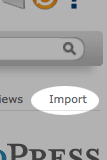
5. On the resulting page, select the domain name that this web app is installed under.
Example, if you have WordPress and it's installed at www.exampledomain.com/myblog, then you would select exampledomain.com in the dropdown menu.
6. In the “In Directory” field, enter the directory of where your installed web app is, if any. (In my example where WordPress is installed in www.exampledomain.com/myblog, I would enter myblog in this field. Note that directories are case sensitive. If WordPress was simply installed at www.exampledomain.com, I would leave this field blank.)
7. Click the “Import” button
Congratulations. Your web application is now imported into Softaculous.
Did this work for you? If not, feel free to ask for help in our Forums.

